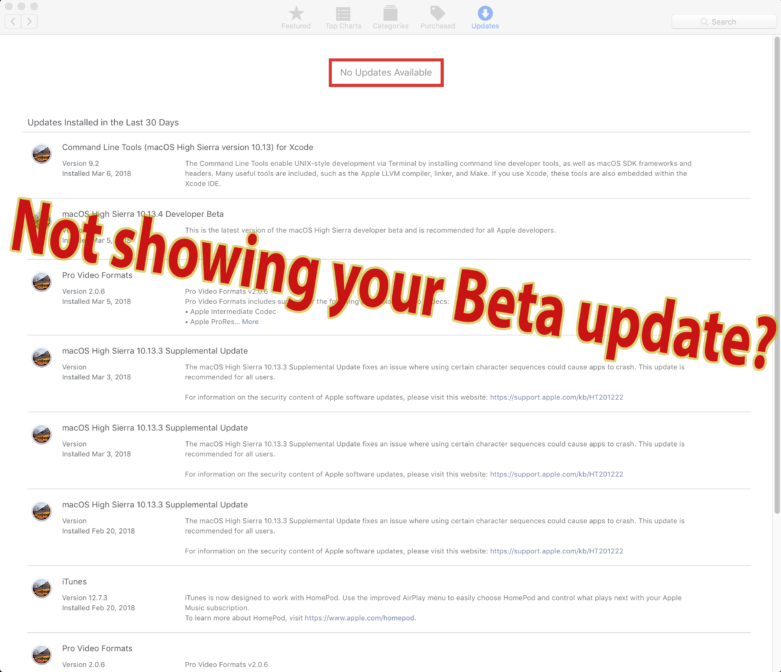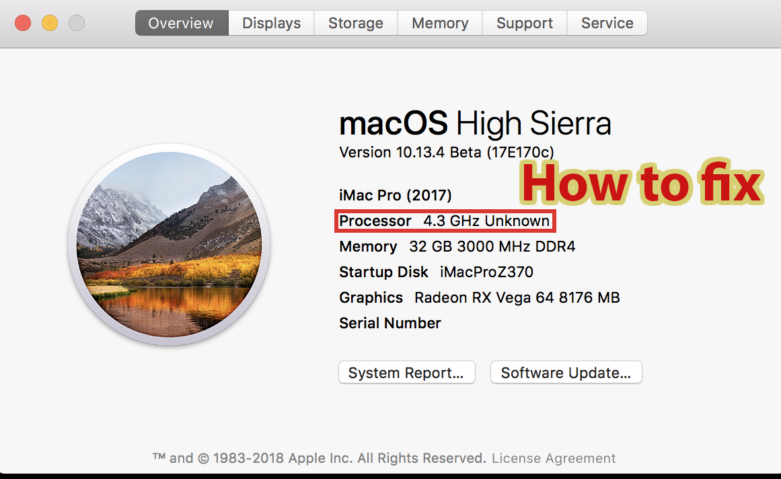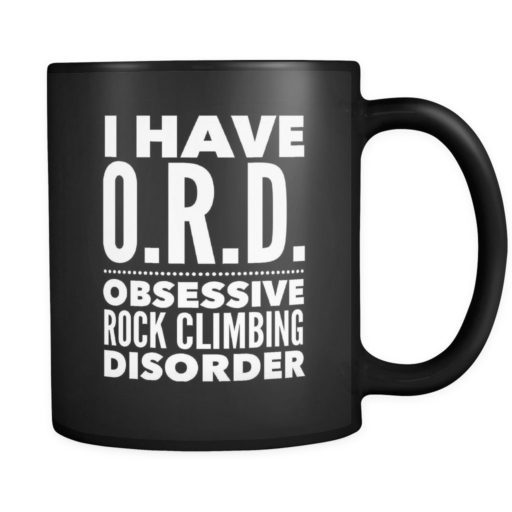The old method is not working on macOS BigSur. However, we can fix the Unknown CPU name or change it to any CPU type you want. I will describe this simple method using terminal code.
(more…)Useful Fix
LG UltraFine 5K monitor setup guide for Customac Build.
Today, I am going to share a setup guide called ‘LG UltraFine 5K monitor for Customac Build’.
One of the High-End monitor, LG’s Ultrafine 5K, is sold by Apple local store or online. Actually, this monitor is only for Apple’s Mac. Yet, this monitor is working as a 5k monitor in Windows 10 well. However, peripheral features of this monitor are not working properly in Windows. So far, the Audio and Video is working but not Camera and Mic working in Windows. There is some way to fix those functions even brightness control using patched drivers but it is painful after Windows update. A good news about this monitor is working much much better in Customac. Yet there are several required steps and devices to enable this monitor and use properly. (more…)
What if your macOS High Sierra Beta update is not showing in App Store?
How to change your mainboard boot logo image to custom iMac Pro image logo
In this guide, we will change the motherboard’s brand logo on the first boot screen to the image of a custom iMac Pro. Gigabyte users can easily change using the apps provided by Gigabyte. If you use a different brand of board, you can change the logo through a custom BIOS created using UEFI Tool.
How to fix your unknown processor in About This Mac
As some new CPUs at present will not be properly recognized by OS X, Apple’s System Overview (“About This Mac”) reveals incomplete or simply wrong CPU details. Many times CPU’s like the i7-8700K are implemented as “unknown”.
Follow method below to fix it.