Recently, I’ve tested Gigabyte Z390 Designare mother board which has built in Titan ridge (Thunderbolt 3) in Mojave(10.14.4beta). It is pretty good mother board for users who want to use TB3 devices since built in titan ridge makes pretty much working well than non-built in system (using Titan Ridge Expansion card).

Currently I am using the same components from my previous guide. My previous MB was Z390 Aorus Master and it was very good MB as well but only thing I did not like was absence of Built-in TB3 ports. Even though I installed Titan Ridge expansion card, there still had some issue with my LG Ultrafine monitor’s power delivery (Black out from the boot and wait until power delivery for 5-10min later).
BTW, Titan Ridge expansion card well delivered 5K signal to my monitor when after it started to deliver proper power to the monitor. Also all USB peripheral funtions (Camera, Sound, Brightness control and microphone) worked very well. It is good system unless you use LG Ultrafine 5K.
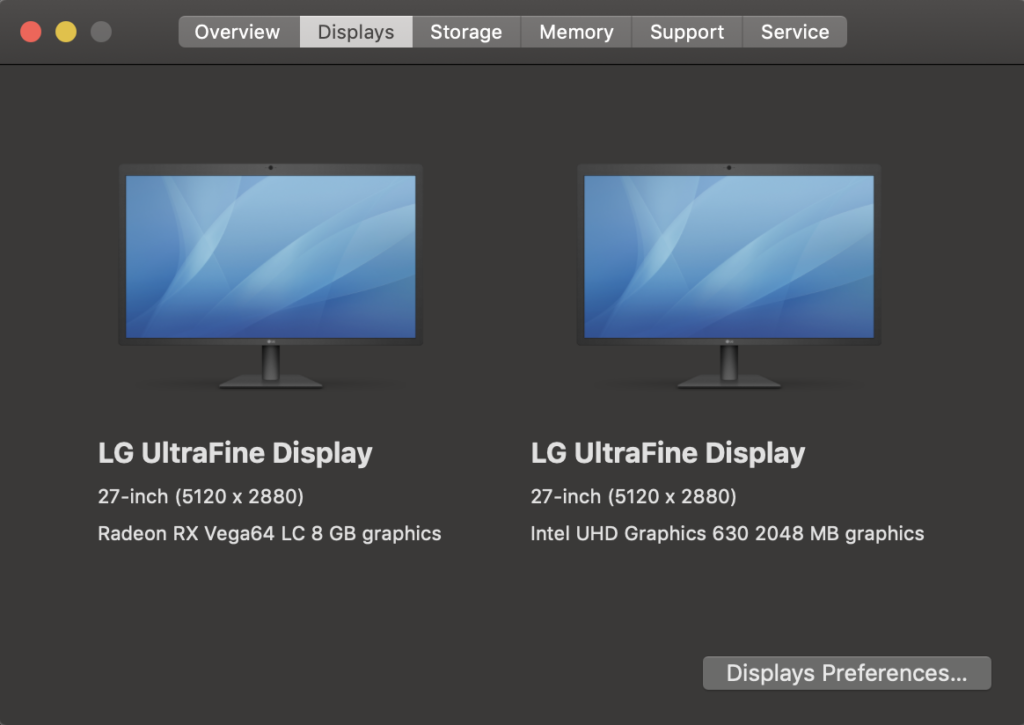
After I’ve changed to Z390 DN (Designare), this power issue in LG Ultrafine 5K has gone! It delivers power immediately while system is powered on at the boot. Like Titan Ridge expansion card, all USB peripheral functions are well working.
However, there is another issue on 5K signal delivery in Z390 DN. Actually, this is not a Z390 DN’s issue. The Z390 DN can deliver uptimes to 8K resolution signal to a monitor with using DP1.4 cable as like description of below picture. So if your dGPU has a DP1.4 output, in theorically Z390 DN can deliver 5K signal to LG 5K monitor using only one USB-C port.
However, LG Ultrafine 5K monitor’s unique internal TB3 structure (using separated DP1.2 built-in) makes two DP inputs required to get real 5K signal. It does not matter either using DP1.4 or DP1.2 cables, you need two DP in ports. Since Titan Ridge Expansion card has two DP-in ports, it give actual 5K signal to LG Ultrafine 5K monitor. I’ve tested in Windows 10 as well and it confirmed no 5K signal with one DP-in. Again, Z390 DN has only one DP-in port and it gives only 4K signal to LG Ultrafine 5K monitor.
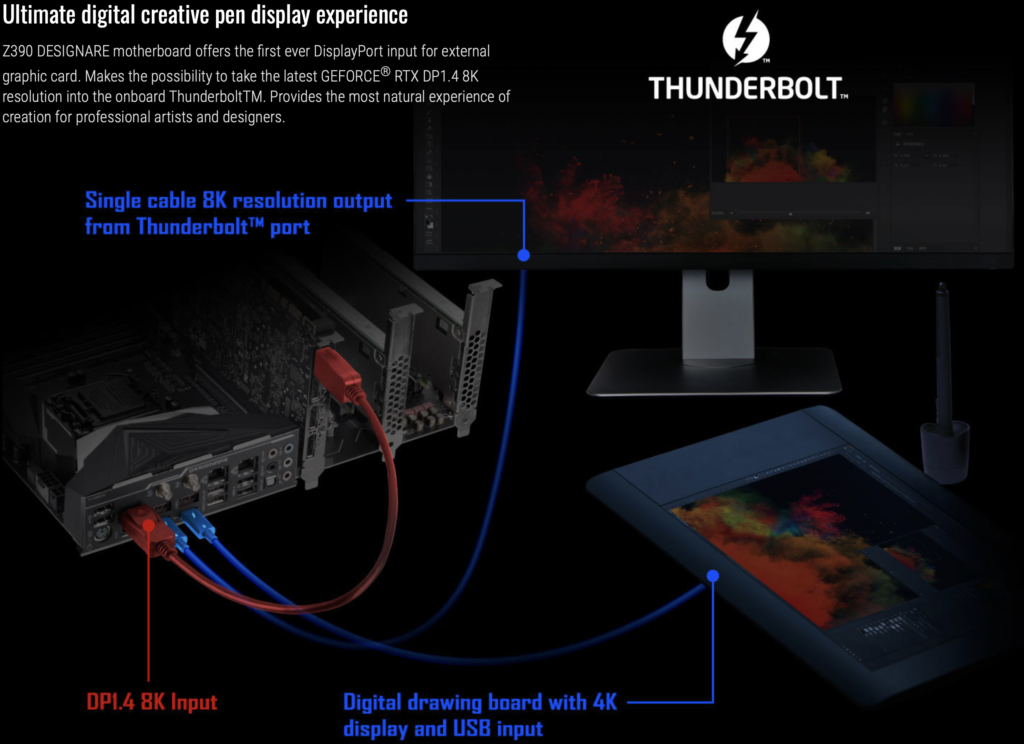
I found Gigabyte X299 Designare has two DP-in ports which make this monitor would work by real 5K. I will test this when I get X299 DN and a suitable CPU.
One more thing, I want to share is about iGPU. If you have multi monitors like me (I have two LG Ultrafine 5K monitors), It is good choice to use iGPU so that your dGPU can have less burden and plus quickSync enabled for your video editing much smoother. For that you need to do proper port patch for your iGPU. UHD630 patches is included in my guides files.
Z390 DN has two DPs(USB-C) and a HDMI port. My first Ultrafine 5K using iGPU and second Ultrafine 5K using dGPU, both are connected by two USB-C ports now. Both monitors get 4K signal very well and no issues so far. You could also using iGPU as Headless mode if you do not need using both USB-C for displays and you get extra TB3 port.
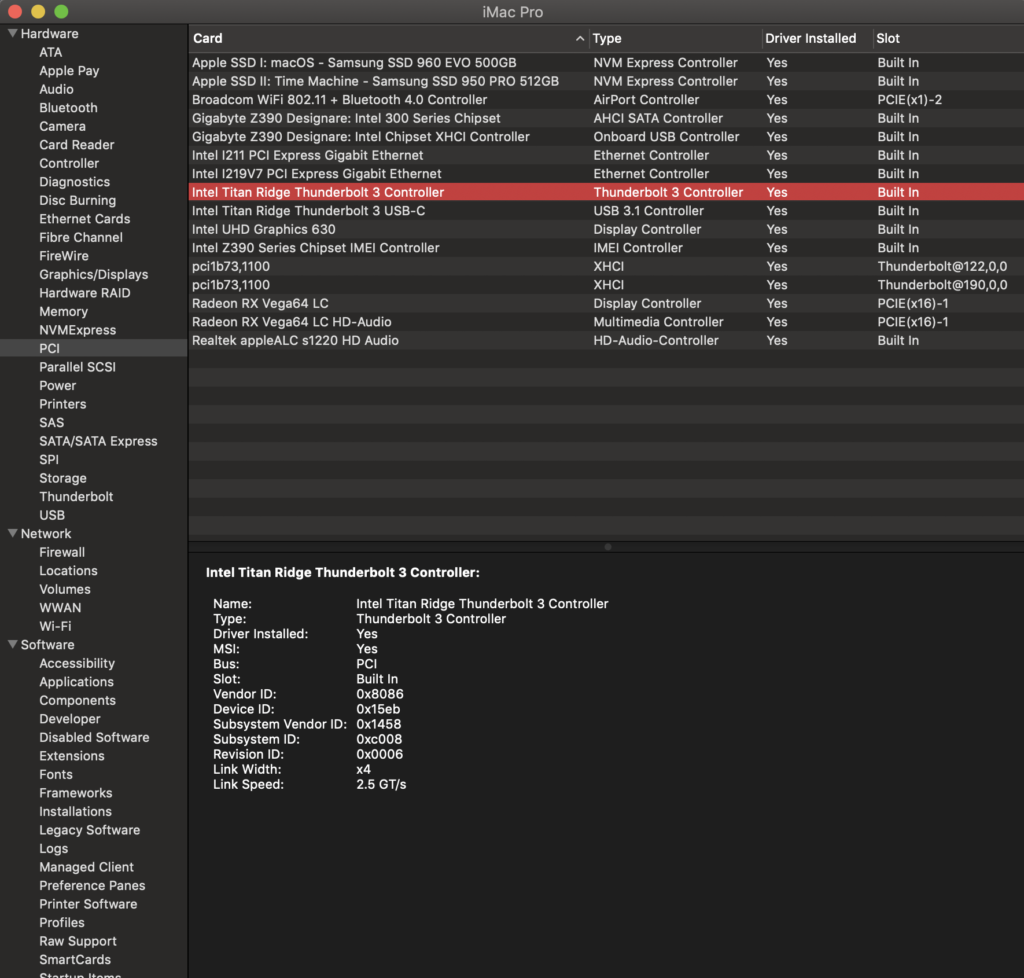
Other else, this is a good mother board for your CustoMac and Windows as well. My golden build guide suits with Z390 DN and I’ve already uploaded finalized files.
Last modified: February 23, 2019























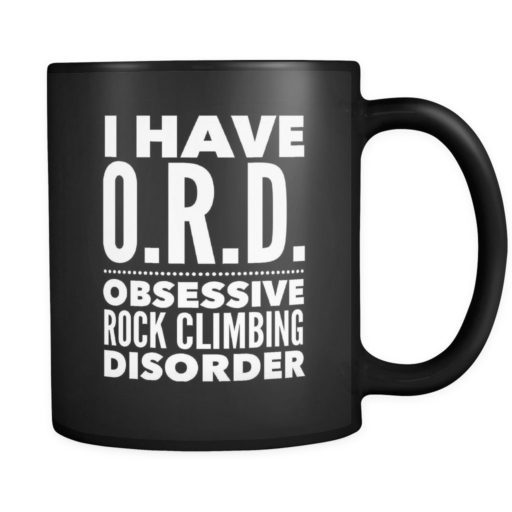
Hello! Thanks for the article.
I was wondering… let’s say that Apple releases the new Cinema display (and it’s 5k but over one single cable DP1.4 through Thunderbolt3) we would still be unable to have 2 5k displays right? Looks like the Gigabyte Designare only got 1 DP1.4 in and even if I got 2 Thunderbolt3 outputs we don’t have enough DP-IN ports to feed 2x5K displays. Am I correct? Thanks!
Thank you for sharing.
I’d like to ask if you have solved this problem:
LG Ultrafine monitor’s power delivery (Black out from the boot and wait until power delivery for 5-10min later).
I also have this problem. thank you!!!
Thank you for doing the research, trial, and error on the Z390 and LG 5k. I currently have a MacBook Pro and a Blackmagic eGPU Pro with two LG Ultrafine 5k monitors. I plan to build a Hackintosh using the Z390 and Vega 64 and use one of the monitors for the new build. Since the Vega 64 doesn’t have TB3 on the card, if the LG is connected to the TB3 ports of the Z390 will it utilize the Vegas 64 as the GPU? I posted a tiny url link to this page on Morgonaut’s Z390 i9 9900K YouTube… Read more »
Looking forward to your review of the X299 Designare motherboard to drive the LG Ultrafine 5k using 2 DP inputs. Thanks for your hard work!
Thank you for your information!
Does the GC-Titand Ridge Add In Card work with the Gigabyte Z390 Designare? (The Thunderbold Header Port on the MoBo seems to be different to the cable, that comes with the card? )
Because I have the GC-Alpine Ridge Card laying arount (for an old MoBo) that does not work with the Gigabyte Z390 Designare….)
Thank you for clarifying!
🙂
If you use 2x DPI inputs from your video card to the GC-Titan Ridge expansion card, will the expansion card properly power and display 5k resolution on your LG Ultrafine 5k?
I have a new built hackintosh (Z390DN + 9900k + Radeon vii + Mojave 14.5.5). Basically it runs OK but thunderbolt ports are not working (it works in windows 10 when a samsung X5 SSD inserted). Do you think your Designare EFI folder and SSDT can help and make the thunderbolt work under Mojave 14.5.5.
FYI thunderbolt port under Mojave 14.5.5 can work after restarting from windows 10 (with Samsung X5 SSD plugged in)
Would appreciate your advice.
I purchased your EFI and SSDT’s got it loaded now, can you help write a SSDT for dual Radeon VII in slot 1 and 3 ? Also audio now only works through HDMI?? how to get the onboard working?
I just built a computer with a Z390 Designware, an i9-9900KF (without integrated GPU) and a 64 vega
I bought your Z390 pack with all the SSDt and everything works perfectly (thanks for this great pack!)
I have two Ultrafine 5K that I would like to use with.
Unfortunately, I guess because of the lack of iGPU, I can’t use both screens? I tried with a DisplayPort 1.3 cable and I only have one screen that works
Thank you very much!
Hello,
Thanks for the great article! I’ve got one LG ultrafine 5k. Can I drive it through Z390 DN with igpu at 5k?
Thanks!
Thank you for your detailed sharing.
I would like to ask can I drive the LG 5K monitor with integrated display (Intel UHD 630) only by the Gigabyte Z390 Designare TB3 port? (without any dGPU installed)