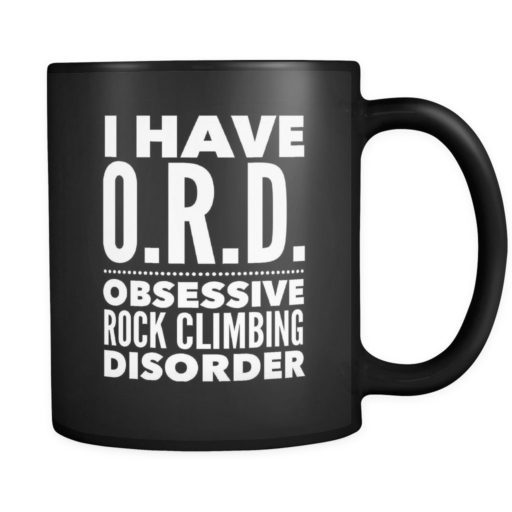First, you have to Unenroll your Devices
1. Open the App Store Preference Pane.
Go to the Apple menu () and select System Preferences. Select the App Store icon from the list of Preferences icons.

2. Disable Beta Software Updates.
Click the “Change…” button next to “Your computer is set to receive beta software updates.”

3. Confirm Your Change.
A dialog will appear asking if you would like to show or hide beta software updates. Select “Do Not Show Beta Software Updates,” and your Mac will no longer receive the public betas. When the next commercial version of macOS is released, you can install it from the Mac App Store.

4.Add CatalogURL for macOS 10.13 (High Sierra)
Developer Program Members
https://swscan.apple.com/content/catalogs/others/index-10.13seed-10.13-10.12-10.11-10.10-10.9-mountainlion-lion-snowleopard-leopard.merged-1.sucatalog.gz
Beta Program Members
https://swscan.apple.com/content/catalogs/others/index-10.13beta-10.13-10.12-10.11-10.10-10.9-mountainlion-lion-snowleopard-leopard.merged-1.sucatalog.gz
Regular Software Updates
https://swscan.apple.com/content/catalogs/others/index-10.13-10.12-10.11-10.10-10.9-mountainlion-lion-snowleopard-leopard.merged-1.sucatalog.gz
Customer Seed Updates
https://swscan.apple.com/content/catalogs/others/index-10.13customerseed-10.13-10.12-10.11-10.10-10.9-mountainlion-lion-snowleopard-leopard.merged-1.sucatalog.gz
You can change or add the CatalogURL with:
sudo /usr/sbin/softwareupdate --set-catalog [URL]
Update: In case you run into ERROR_12DBCCA60C then make sure you have
/Users/Shared/.SeedEnrollment.plist
with the following content:
|
1
2
3
4
5
6
7
|
<?xmlversion="1.0"encoding="UTF-8"?><!DOCTYPEplist PUBLIC "-//Apple//DTD PLIST 1.0//EN" "http://www.apple.com/DTDs/PropertyList-1.0.dtd"><plistversion="1.0"><dict> <key>SeedProgram</key> <string>DeveloperSeed</string></dict> |
5. Reboot and enroll your Apple Beta ID again at Beta.apple.com
6. The last step is a little bit tricky
Some people now can update beta 4 in the update section like regular update method.
Maybe it is still not working for someone else which is in my case yet when you find High Sierra app in App store search, the app actually is 10.13.4 beta 4
So just download and install it on the step by step and you will get the installation process for High Sierra 10.13.4 Beta 4.
Last modified: March 30, 2018