As some new CPUs at present will not be properly recognized by OS X, Apple’s System Overview (“About This Mac”) reveals incomplete or simply wrong CPU details. Many times CPU’s like the i7-8700K are implemented as “unknown”.
Follow method below to fix it.
Note that the following example is only valid for systems with English as the main system language. If your system language is German, French, Spanish, Chinese etc., substitute “en.lproj” in the individual commands by the “lproj” of your System language!
[Edited] 2021.01.12New method for Big Sur is available here:
[Edited] 2018.11.05
From now on Coffeelake is officially on the Apple, So this method is optional But if you are still interesting to change it, you can do this.
1.) Open a terminal and use the following commands:
cp /System/Library/PrivateFrameworks/AppleSystemInfo.framework/Versions/A/Resources/en.lproj/AppleSystemInfo.strings ~/Desktop/
sudo mv /System/Library/PrivateFrameworks/AppleSystemInfo.framework/Versions/A/Resources/en.lproj/AppleSystemInfo.strings /System/Library/PrivateFrameworks/AppleSystemInfo.framework/Versions/A/Resources/en.lproj/AppleSystemInfo.strings-Backup
2.) Open “AppleSystemInfo.strings” on your Desktop with TextWrangler and change
<key>UnknownCPUKind</key> <string>Unknown</string>
to whatever you want. In my case I choose:
<key>UnknownCPUKind</key> <string>3,5 GHz 10-core i9-9900X</string>
Save “AppleSystemInfo.strings”
3.) Run the following terminal commands:
sudo codesign -f -s - ~/Desktop/AppleSystemInfo.strings
sudo cp ~/Desktop/AppleSystemInfo.strings /System/Library/PrivateFrameworks/AppleSystemInfo.framework/Versions/A/Resources/en.lproj/
and reboot your system.
4.) Open Config.plist in your EFI with TextWrangler and Find ‘CPU’ and add this like below:

Now you have a right Processor name for you Mac!
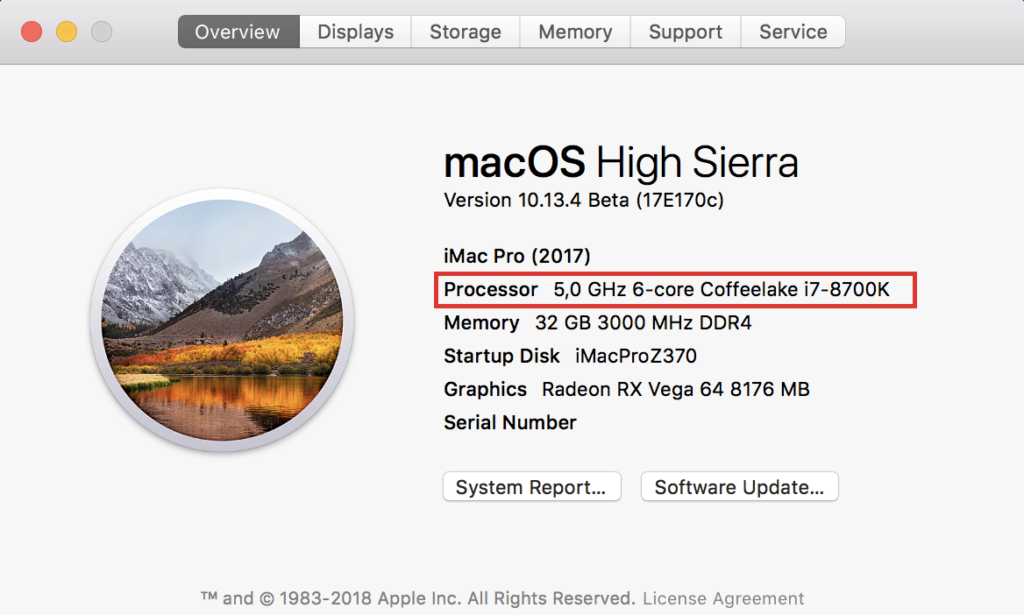
Last modified: January 12, 2021

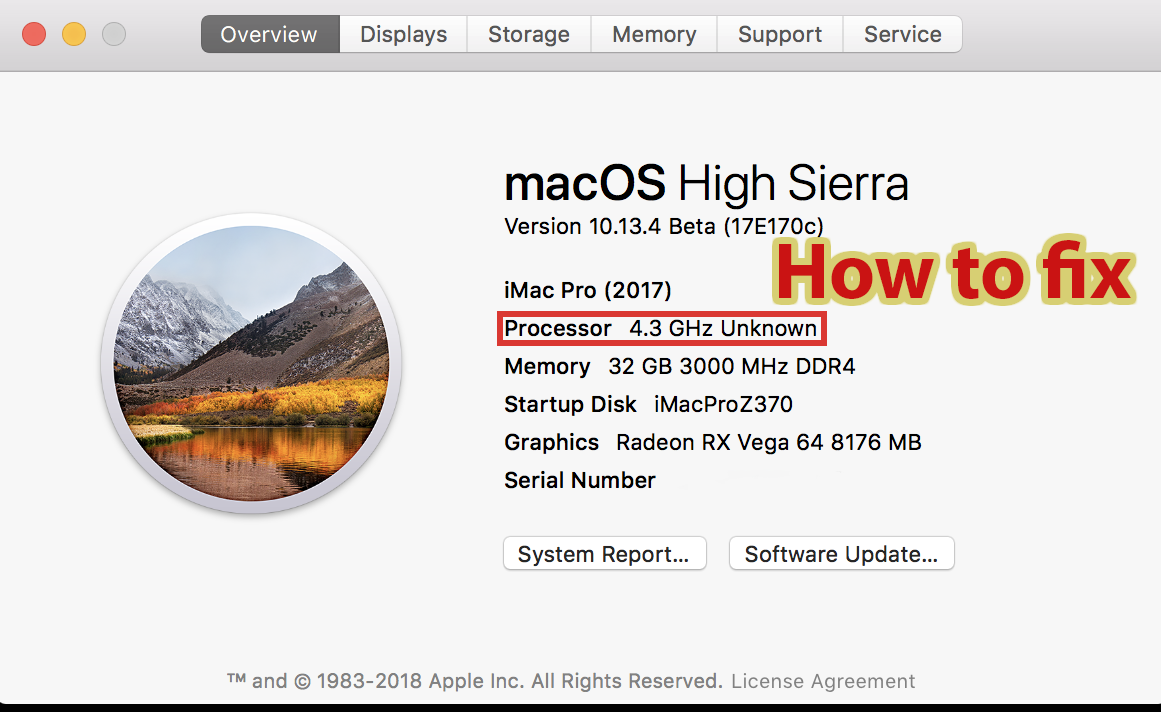





















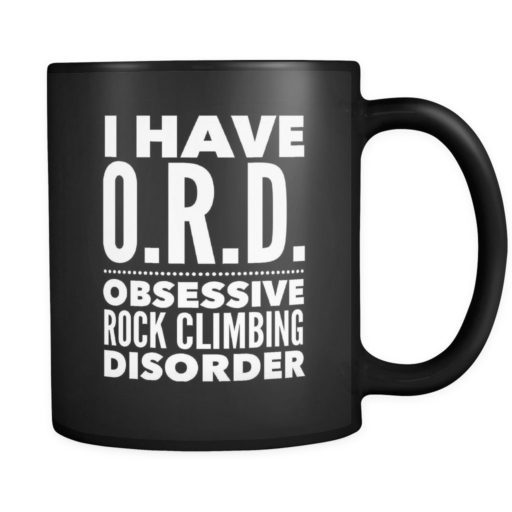
Thank you! This is a good tip!
it didnt work for me i change it in both english and in spanish as my system is in spanish but it did not work it only shows unknown
[…] How to fix your unknown processor in About This Mac […]
Does not work in catalina.. permissions
The path is wrong to AppleSystemInfo.strings above, also running High Sierra.
Also it’s just one less step to edit AppleSystemInfo.strings and put your CPU info under Unknown, no need to put unknown in clover.
Thanks for the guide!
🙂