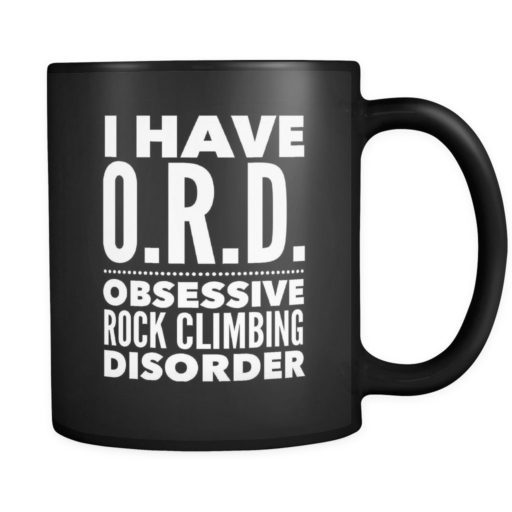Apple seeded macOS High Sierra 10.13.4 Developer Beta 4 on Monday. The two biggest known new features in this release cycle are Messages on iCloud and Business Chat. Users will also find the gorgeous wallpaper included with iMac Pro, shown below.
Messages on iCloud
This feature shifts local storage of iMessages to iCloud. Rather than storing everything locally and syncing everything up when you use your individual Apple devices, those devices will instead pull just recent messages from iCloud.
If you have lots of iMessages chats and group chats going—and if those chats are image, movie, or other files-heavy, this will save you gobs of space. It will also make syncing on devices you don’t use every day a lot faster.
Business Chat
Business Chat will work on Apple’s devices like iPhone, iPad and Apple Watch, but not the Mac. Apple customers can start a conversation with a business from Safari, Maps, Spotlight, and Siri.
Apple Developer Betas
Developers can provision their Macs at the Apple Developer Connection. Macs that have been provisioned for the developer beta program will find the update in the Mac App Store.

Update progress
All beta updates usually are not very easy to install compared to general update in public use.
In my case, it went to black screen when after I chose Update Drive in Clover. However, I just keep this black screen for a long time until the computer restarts itself.
Anyway, update worked well if you have some patience or meanwhile you could do some game with your iPhone :))
Apps are all working well, and Vega 64 is well recognized.
Only I fixed is custom CPU’s name as usual in Coffeelake system having.
How to fix your CPU name in an easy way is in this post.
Last modified: April 29, 2018