This is one time install macOS program to fix time incorrect issue in Window + macOS dual boot system.
There is a time maintained by the system board called the RTC (real time clock). This is the clock that is maintained by the small battery present on your motherboard. Window OS expects this time to indicate local time, whereas macOS expects this time to represent UTC. For all practical purposes, GMT and UTC are the same and local times are a time relative to GMT/UTC. The RealTimeIsUniversal simply causes Windows to treat the BIOS/RTC time as UTC, just like macOS.
GMT: Greenwich Mean Time
UTC: Coordinated Universal Time
Think of UTC time as a way to represent the current time based on a standard location irrespective of local conventions (irrespective of local time, daylight savings time, etc).
IT JUST WORKS.
Run the program once on Mac then go to Windows to fix your time to Auto time zone and you’re done! After that, clocks will no longer reset and will work normally on macOS and Windows.
Download file HereTime fix for Windows-Mac
See here for further descriptions:
http://en.wikipedia.org/wiki/Greenwich_Mean_Time
http://en.wikipedia.org/wiki/Coordinated_Universal_Time
Last modified: March 30, 2018























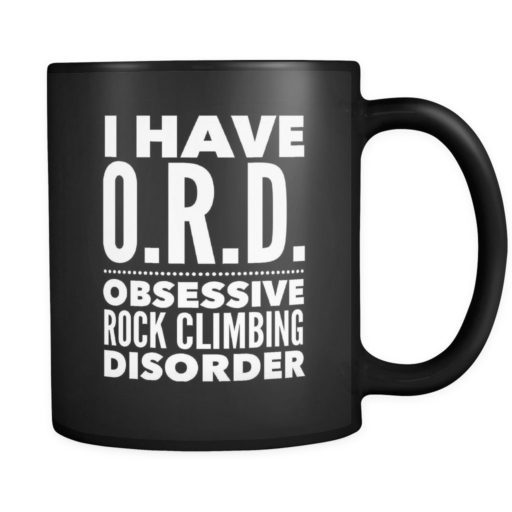
thank you it works well
getting error that’s incompatible with Big Sur
I get: The package is not compatible with this version of macOS. (Big Sur). Thank you